Display types
Few-element
Lighting
Nixie tubes
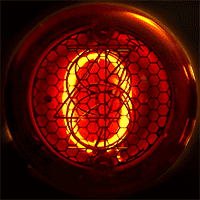
Eggcrate display
Mechanical
Mechanical counter
https://en.wikipedia.org/wiki/Mechanical_counter
Split-flap
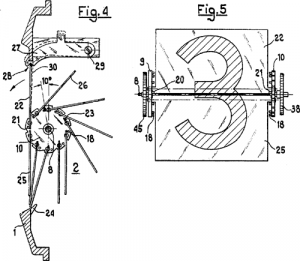
https://en.wikipedia.org/wiki/Split-flap_display
Vane display
Flip-disc
https://en.wikipedia.org/wiki/Flip-disc_display
Other flipping types
LED segments
7-segment and others
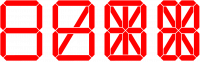
These are really just separate lights that happen to be arranged in a useful shape.
Very typically LEDs (with a common cathode or anode), though similar ideas are sometimes implemented in other display types - notably the electromechanical one, and also sometimes VFD.
Even the simplest, 7-segment LED involves a bunch of connectors so are
- often driven multiplexed, so only one of them is on at a time.
- often done via a controller that handles that multiplexing for you
Seven segments are the minimal and classical case,
good enough to display numbers and so e.g. times, but not really for characters.
More-than-7-segment displays are preferred for that.
https://en.wikipedia.org/wiki/Seven-segment_display
DIY
LCD character dislays
Character displays are basically those with predefined (and occasionally rewritable) fonts.
Classical interface
The more barebones interface is often a 16 pin line with a pinout like
- Ground
- Vcc
- Contrast
- usually there's a (trim)pot from Vcc, or a resistor if it's fixed
- RS: Register Select (character or instruction)
- in instruction mode, it receives commands like 'clear display', 'move cursor',
- in character mode,
- RW: Read/Write
- tied to ground is write, which is usually the only thing you do
- ENable / clk (for writing)
- 8 data lines, but you can do most things over 4 of them
- backlight Vcc
- Backlight gnd
The minimal, write-only setup is:
- tie RW to ground
- connect RS, EN, D7, D6, D5, and D4 to digital outs
I2C and other
Matrix displays
(near-)monochrome
SSD1306
OLED, 128x64@4 colorsTemplate:Vierfy
https://cdn-shop.adafruit.com/datasheets/SSD1306.pdf
SH1107
OLED,
https://datasheetspdf.com/pdf-file/1481276/SINOWEALTH/SH1107/1
Small LCD/TFTs / OLEDs
Small as in order of an inch or two (because the controllers are designed for a limited resolution?(verify)).
and some of the ebays and aliexpresses sellers of the world will happily 'accidentally' call any small screen OLED if it means they sell more.
This is further made more confusing by the fact that there are
- few-color OLEDs (2 to 8 colors or so, great for high contrast but only high cotnrast),
- high color OLEDs (65K),
...so you sometimes need to dig into the tech specs to see the difference between high color LCD and high color OLED.
When all pixels are off they give zero light pollution (unlike most LCDs) which might be nice in the dark. These seem to appear in smaller sizes than small LCDs, so are great as compact indicators.
Can it do video or not?
If it does speak e.g. MIPI it's basically just a monitor, probably capable of decent-speed updates, but also the things you can connect to will (on the scale of microcontroller to mini-PC) be moderately powerful, e.g. a raspberry.
But the list below don't connect PC video cables.
Still, they have their own controller, and can hold their pixel state one way or the other, but connect something more command-like - so you can update a moderate amount of pixels with via an interface that is much less speedy or complex.
You might get reasonable results over SPI / I2C for a lot of e.g. basic interfaces and guages. By the time you try to display video you have to think about your design more.
For a large part because amount of pixels to update times the rate of frames per second has to fit through the communication (...also the display's capabilities). There is a semi-standard parallel interface that might make video-speed things feasible. This interface is faster than the SPI/I2C option, though not always that much, depending on hardware details.
Even if the specs of the screen can do it in theory, you also have to have the video ready to send.
If you're running it from an RP2040 or ESP32, don't expect to libav/ffmpeg.
Say, something like the TinyTV runs a 216x135 65Kcolor display from a from a RP2040.
Also note that such hardware won't be doing decoding and rescaling arbitrary video files. They will use specifically pre-converted video.
In your choices, also consider libraries.
Things like TFT_eSPI has a compatibility list you will care about.
Interfaces
ST7735
LCD, 132x162@16bits RGB
ST7789
LCD, 240x320@16bits RGB
https://www.waveshare.com/w/upload/a/ae/ST7789_Datasheet.pdf
SSD1331
OLED, 96x 64, 16bits RGB
https://cdn-shop.adafruit.com/datasheets/SSD1331_1.2.pdf
SSD1309
OLED, 128 x 64, single color?
https://www.hpinfotech.ro/SSD1309.pdf
SSD1351
OLED, 65K color
https://newhavendisplay.com/content/app_notes/SSD1351.pdf
HX8352C
LCD https://www.ramtex.dk/display-controller-driver/rgb/hx8352.htm
HX8357C
R61581
ILI9163
LCD, 162x132@16-bit RGB
http://www.hpinfotech.ro/ILI9163.pdf
ILI9341
https://cdn-shop.adafruit.com/datasheets/ILI9341.pdf
ILI9486
LCD, 480x320@16-bit RGB
https://www.hpinfotech.ro/ILI9486.pdf
ILI9488
LCD
https://www.hpinfotech.ro/ILI9488.pdf
PCF8833
LCD, 132×132 16-bit RGB
https://www.olimex.com/Products/Modules/LCD/MOD-LCD6610/resources/PCF8833.pdf
SEPS225
LCD
https://vfdclock.jimdofree.com/app/download/7279155568/SEPS225.pdf
RM68140
LCD
https://www.melt.com.ru/docs/RM68140_datasheet_V0.3_20120605.pdf
GC9A01
LCD, 65K colors, SPI
Seem to often be used on round displays(verify)
https://www.buydisplay.com/download/ic/GC9A01A.pdf
Many-element - TV and monitor notes (and a little film)
Backlit flat-panel displays
CCFL or LED backlight
https://nl.wikipedia.org/wiki/CCFL
Self-lit
OLED
While OLED is also a thing in lighting, OLED usually comes up in the context of OLED displays.
It is mainly contrasted with backlit displays (because it is hard to get those to block all light). OLEDs being off just emit no light at all. So the blacks are blacker, you could go brighter at the same time, There are some other technical details why they tend to look a little crisper.
Viewing angles are also better, roughly because the light source is closer to the surface.
OLED are organic LEDs, which in itself party just a practical production detail, and really just LEDs.
(...though you can get fancy in the production process, e.g. pricy see-through displays are often OLED with substate trickery(verify))
PMOLED versus AMOLED makes no difference to the light emission, just to the way we access them (Passive Matrix, Active Matrix). AMOLED can can somwhat lower power, higher speed, and more options along that scale(verify), all of which makes them interesting for mobile uses. It also scales better to larger monitors.
POLED (and confusingly, pOLED is a trademark) uses a polymer instead of the glass, so is less likely to break but has other potential issues
QLED
On image persistence / burn-in
VFD
-
larger segments
-
dot matrix VFD
Vacuum Fluorescent Displays are vacuum tubes applied in a specific way - see Lightbulb_notes#VFDs for more details.
Some theory - on reproduction
Reproduction that flashes
Mechanical film projectors flash individual film frames while that film is being held entirely still, before advancing that film to the next (while no light is coming out) and repeating.
(see e.g. this and note that it moves so quickly that you see that the film is taken it happens so quickly that you don't even see it move. Separately, if you slow playback you can also see that it flashes twice before it advances the film - we'll get to why)
This requires a shutter, i.e. not letting through any light a moderate part of the time (specifically while it's advancing the film). We are counting on our eyes to sort of ignore that.
One significant design concept very relevant to this type of reproduction is the flicker fusion threshold, the "frequency at which intermittent light stimulus appears to be steady light" to our eyes because separately from actual image it's showing, it appearing smooth is, you know, nice.
Research shows that this varies somewhat with conditions, but in most conditions practical around showing people images, that's somewhere between 50Hz and 90Hz.
Since people are sensitive to flicker to varying degrees, and this can lead to eyestain and headaches,
we aim towards the high end of that range whenever that is not hard to do.
In fact, we did so even with film. While film is 24fps and was initially shown at 24Hz flashes, movie projectors soon introduced two-blade and then three-blade shutters, showing each image two or three times before advancing, meaning that while they still only show 24 distinct images per second, they flash it twice or three times for a regular 48Hz or 72Hz flicker. No more detail, but a bunch less eyestrain.
As to what is actually being show, an arguably even more basic constraint is the rate of new images that we accept as fluid movement.
- Anything under 10fps looks jerky and stilted
- or at least like a choice.
- western and eastern animations were rarely higher than 12, or 8 or 6 for the simpler/cheaper ones
- around 20fps we start readily accepting it as continuous movement,
- above 30 or 40fps it looks smooth,
- and above that it keeps on looking a little better yet, with quickly diminishing returns
So why 24?
Film's 24 was not universal at the time, and has no strong significance then or now. It's just that when a standard was needed, the number 24 was a chosen balance between various aspects, like the fact that that's enough for fluid movement and relatively few scenes need higher, and the fact that film stock is expensive, and a standard for projection (adaptable or even multiple projectors would be too expensive for most cinemas).
The reason we still use 24fps today is more faceted, and doesn't really have a one-sentence answer.
But part of it is that making movies go faster is not always well received.
It seems that we associated 24fps to feels like movies, 50/60fps feels like shaky-cam home movies made by dad's camcorder (when those were still a thing) or sports broadcasts (which we did even though it reduced detail) with their tense, immediate, real-world associations. So higher, while technically better, was also associated with a specific aesthetic. It mat works well for action movies, yet less for others.
There is an argument that 24fps's sluggishness puts us more at ease, reminds us that it isn't real, seems associated with storytelling, a dreamlike state, memory recall.
Even if we can't put our finger on why, such senses persist.
CRT screens
Also flashing
CRT monitors do something vaguely similar to movie projectors, in that they light up an image so-many times a second.
Where with film you light up the entire thing at once (maybe with some time with the shutter coming in and out, ignore that for now).
a CRT light up one spot at a time - there is a beam constantly being dragged line by line across the screen -- look at slow motion footage like this.
The phosphor will have a softish onset and retain light for some while, and while slow motion tends to exaggerate that a little (looks like a single line), it's still visible for much less than 1/60th of a second.
The largest reason that these pulsing phosphors don't look like harsh blinking is that our persistence of vision (you could say our eyes framerate sucks, though actually this is a poor name for our eyes's actual mechanics), combined with the fact that it's relatively bright.
Flatscreens
Flatscreens do not reproduce by blinking things at us.
While in film, and in CRTs, the mechanism that lights up the screen is the is the same mechanism as the one that shows you the image, in LCD-style flatscreens, the image updates and the lighting are now different mechanisms.
Basically, there's one overall light behind the pixely part of the screen, and each screen pixel blocks light.
That global backlights tends to be lit fairly continuously.
Sure there is variation in backlights, and some will still give you a little more eye strain than others.
CCFL backlight phosphors seem intentionally made to decay slowly, so even if the panel is a mere 100Hz, that CCFL ought to look look much less blinky than e.g. CRT at 100Hz.
LED backlights are often PWM'd at kHz speeds(verify), or current-limited(verify), which are both smoother.
If you take a high speed camera, you may still not see it flicker this part of the same slow motion video (note how the backlight appears constant even when the pixel update is crawling by) until you get really fast and specific.
So the difference between, say, a 60fps and 240fps monitor isn't in the lighting, it's how fast the light-blocking pixels in front of that constant backlight change.
A 60fps monitor changes its pixels every 16ms (1/60 sec), a 240fps the latter every 4ms (1/240 sec). The light just stays on.
As such, while a cRT at 30Hz would look very blinky and be hard on the eyes, a flatscreen at 30fps updates looks choppy but not like a blinky eyestrain.
On updating pixels
On pixel response time and blur
What Vsync adds
Adaptive sync
On perceiving
The framerate of our eyes
arguments for 60fps / 60Hz in gaming
On reaction time
On end-to-end latency
Tracking objects?
On intentional motion blur
On resolution
On contrast ratio / dynamic range
see also
Visuals_DIY#Analog_video_notes
Monitor mounts
VESA mounts
The sizes are often one of:
- 7.5 cm x 7.5 cm (2.95 inches), 8kg max
- 10 cm x 10 cm (3.94 inches), 12kg max
- 20 cm x 20 cm (7.87 inches), 50kg+
...though there are smaller and larger variants, and also non-square ones.
Most products will have holes to fit more than one.
10cm was apparently the original, 7.5cm was added for smaller displays, though note that lightish displays could use either.
See also:

