Display types
Backlit flat-panel displays
There are roughly two parts of such monitors you can care about: How the backlight works, and how the pixels work.
CCFL or LED backlight
https://nl.wikipedia.org/wiki/CCFL
LCD/TFT/similar
Self-lit
OLED
QLED
On image persistence / burn-in
VFD
-
larger segments
-
dot matrix VFD
Vacuum Fluorescent Displays are vacuum tubes applied in a specific way - see Lightbulb_notes#VFDs for more details.
Lighting
Nixie tubes
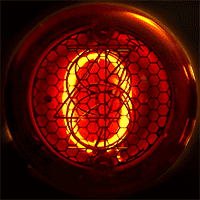
Mechanical
Mechanical counter
https://en.wikipedia.org/wiki/Mechanical_counter
Split-flap
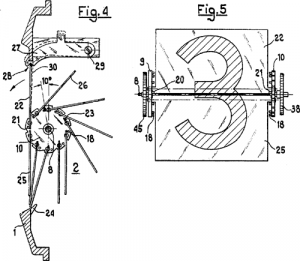
https://en.wikipedia.org/wiki/Split-flap_display
LED segments
7-segment and others
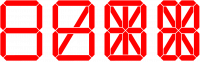
These are really just separate lights that happen to be arranged in a useful shape.
Very typically LEDs (with a common cathode or anode), though similar ideas are sometimes implemented in other display types - notably the electromechanical one, also sometimes VFD.
Even the simplest, 7-segment LED involves a bunch of connectors so are
- often driven multiplexed, so only one of them is on at a time.
- often done via a controller that handles that multiplexing for you
Seven segments are the minimal and classical case,
good enough to display numbers and so e.g. times, but not really for characters.
More-than-7-segment displays are preferred for that.
https://en.wikipedia.org/wiki/Seven-segment_display
DIY
Interfaces
LCD character dislays
Character displays are basically those with predefined (and occasionally rewritable) fonts.
Classical interface
The more barebones interface is often a 16 pin line with a pinout like
- Ground
- Vcc
- Contrast
- usually there's a (trim)pot from Vcc, or a resistor if it's fixed
- RS: Register Select (character or instruction)
- in instruction mode, it receives commands like 'clear display', 'move cursor',
- in character mode,
- RW: Read/Write
- tied to ground is write, which is usually the only thing you do
- ENable / clk (for writing)
- 8 data lines, but you can do most things over 4 of them
- backlight Vcc
- Backlight gnd
The minimal, write-only setup is:
- tie RW to ground
- connect RS, EN, D7, D6, D5, and D4 to digital outs
I2C and other
Matrix dislays
Small LCD/TFTs / OLEDs
Small as in order of an inch.
One ones with more colors are often backlit LCD style (and them sometimes incorrectly referred to OLED. When buying off ebay and aliexpress, maybe double check the specs)
There are also OLED style displays.
Many cheap OLEDs are single-color, and no shades, so while they are high contrast, they are only high contrast.
When all pixels are off they give zero light pollution (unlike most LCDs) which might be nice in the dark. These seem to appear in smaller sizes than small LCDs, so are great as compact indicators.
Video or not?
These often don't connect video cables, but have their own controller.
Displaying video on them is doable on some, but more finicky to do.
The SPI interface should work anywhere, but is more limited in what it can do and how fast it can do it.
Note that features are a precarous balance, in the sense that if it does speak MIPI it's basically just a monitor, but you need something with the controller (though having a controller-side framebuffer is easily a few hundred kilobytes). If it speaks something similar, you might need to bit bang it, and doing that at the speeds required for something you might call video will be a challenge from a lot of hardware.
That said, something like the TinyTV runs a 216x135 65Kcolor display from a from a RP2040, with specifically converted video.
ST7735
LCD, 132x162@16bits RGB
ST7789
LCD, 240x320@16bits RGB
https://www.waveshare.com/w/upload/a/ae/ST7789_Datasheet.pdf
SSD1331
OLED, 16bits RGB https://cdn-shop.adafruit.com/datasheets/SSD1331_1.2.pdf
SSD1351
OLED, 65K color
https://newhavendisplay.com/content/app_notes/SSD1351.pdf
HX8352C
https://www.ramtex.dk/display-controller-driver/rgb/hx8352.htm
ILI9163
LCD, 162x132@16-bit RGB
http://www.hpinfotech.ro/ILI9163.pdf
ILI9341
https://cdn-shop.adafruit.com/datasheets/ILI9341.pdf
ILI9486
LCD, 480x320@16-bit RGB
https://www.hpinfotech.ro/ILI9486.pdf
ILI9488
LCD
https://www.hpinfotech.ro/ILI9488.pdf
PCF8833
LCD, 132×132 16-bit RGB
https://www.olimex.com/Products/Modules/LCD/MOD-LCD6610/resources/PCF8833.pdf
SEPS225
LCD
https://vfdclock.jimdofree.com/app/download/7279155568/SEPS225.pdf
(near-)monochrome
SSD1306
OLED, 128x64@4 colorsTemplate:Vierfy
https://cdn-shop.adafruit.com/datasheets/SSD1306.pdf
SH1107
OLED,
https://datasheetspdf.com/pdf-file/1481276/SINOWEALTH/SH1107/1
Round
GC9A01
backlit LCD, 65K colors, SPI

