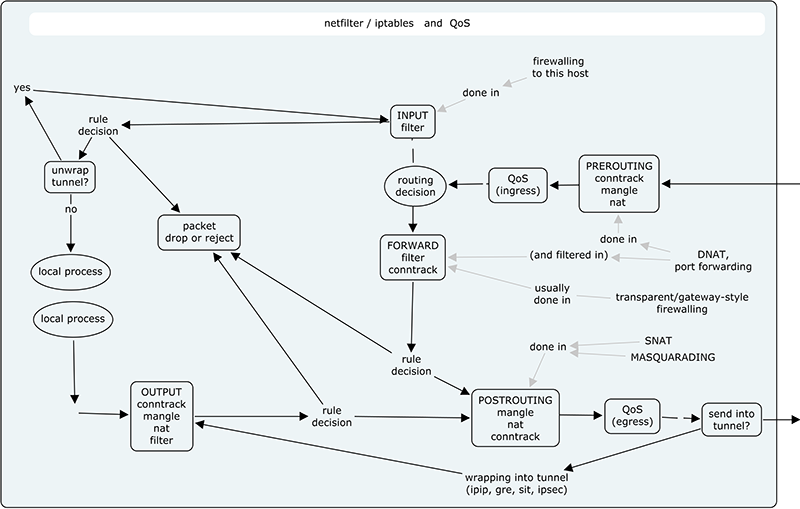Firewalling and other packet stuff
| Linux-related notes
Shell, admin, and both:
|
|
For other network related things, see:
|
On ports
On port allocation
One division:
- 0 through 1023 - 'well-known ports'
- for common services, and OSes may deny user programs to listen to these ports, for security reasons (e.g. making it a little harder to replace common services).
- IANA considers registerable ports to be 1024 through 49151, and above that to be "dynamic and/or private ports"
- The concept of ephemeral ports is the range that is used for network calls that don't care what port gets used
- primarily outgoing connections (allocated by the OS)
- incoming connections for services that should not occupy the listening port (notably HTTP) (verify)
- the precise range of posts considered ephemeral varies per OS (and sometimes version of it)
- most OSes make a split between ephemeral and non-ephemeral
- ephemeral is regularly some range within 50K-65K (staying above the IANA registerable range), and most OSes allocate at least 4000 ephemeral ports, so there is usually no need to change this.
- your basic workstation only really needs them when making making outbound connections, and often at most a few dozen at a time. Even things like peer-to-peer protocols often don't reach this limit
- some very busy servers may wish to expand the range of their ephemeral ports (in part because a port can't be reused for a minute or so due to the TIME_WAIT detail of TCP)
Ephemeral ranges according to...:
- Windows
- before Vista used 1025 through 5000.
- since Vista it uses 49152 through 65535.
- Linux
- often 32768 through 61000 (verify)
- see /proc/sys/net/ipv4/ip_local_port_range
- BSD
- 1024 through 4999
- freeBSD ≥4.6 uses ≥49152
In practice, these ranges are not very strict.
Various services choose ports in any of these ranges.
See also:
- http://en.wikipedia.org/wiki/Ephemeral_port
- http://www.ncftp.com/ncftpd/doc/misc/ephemeral_ports.html
Some interesting ports
- Remote login (and some transfer)
- 22:SSH (also SCP, SFTP, also rsync over SSH and others)
- 5900+n:VNC, where n is the display number and most uses stay under a handful (a hundred down (5800+ etc) is the java client you can mostly ignore)
- 23:telnet
- 177:XDMCP, 6000+:X windows
- Internetty metadata
- 53/UDP:DNS (apparently 53/TCP is used to sync DNS servers)
- 520:RIP, 521:RIPng, 513 (router stuff)
- 43:WHOIS
- Web pages
- 80:HTTP
- 443:HTTPS
- 8080, 8880, 8888 and such: conventions for HTTP-served containers, small services and such
- Mail:
- 25:SMTP
- 110:POP3
- 995:POP3/SSL
- 143:IMAP
- 993:IMAP/SSL (it seems syncing with exchange)
- 465:SMTP/SSL
- 691:SMTP/LSA (Only exchange?(verify))
- LAN, file, and servery stuff:
- 67 and 68:DHCP/BOOTP server and client, 69:TFTP
- 524:NCP (Netware Core Protocol)
- 631:IPP (Internet Printing Protocol)
- 860:iSCSI
- 5000:UPnP, 1900:SSDP (UPnP discovery)
- 389:LDAP, 636:LDAP/SSL
- 137/UDP:NETBIOS nameservice, 138/UDP:NETBIOS datagram, 139/UDP:NETBIOS session, 445/TCP:SMB-over-TCP
- 1512:WINS
- 5432:PostgreSQL, 1521:OracleSQL, 1433:MSSQL, 3306:MySQL
- 1812 and 1813:RADIUS
- 21:FTPcommand, 20:FTPdata, 873:rsync (unless over ssh),
- 2049:NFS, 111:sunrpc portmapper
- 161:SNMP (also 162),
- 1194:OpenVPN, 1723:MS PPTP VPN, 1701:l2tp
- Chat and such:
- 6667:IRC (convention; may differ. IRC over SSL regularly uses port 994)
- 5222:Jabber client-to-server, 5269:Jabber server-to-server, 5223:Jabber-secure
For longer lists, see:
- https://en.wikipedia.org/wiki/List_of_TCP_and_UDP_port_numbers#Well-known_ports
- http://www.iana.org/assignments/port-numbers
- your unix installation will have a list at /etc/services; some programs use this
netfilter
Packet paths
The short introduction
You usually only care about packets following one of these three paths:
- network → PREROUTING → INPUT → local process (data coming in for your apps)
- local process → OUTPUT → POSTROUTING → network (data going out, from your apps)
- network → PREROUTING → FORWARD → POSTROUTING → network (data passing through)
This means
- usually, INPUT, OUTPUT, and FORWARD are interesting chains for filtering (...different kinds of traffic)
- while PREROUTING and POSTROUTING are there for doing complex things such as packet alteration for fun, profit, routing, NAT, and such
Networking is an 'as fast as possible' sort of resource, so rules are compiled to their simplest-to-evaluate binary form of, usually, little more than a few bitmasks and comparisons. Even in the text form you write, they will be mostly numeric already, (Speed is also served by using "use only the first rule that applies, nothing else" logic.
Some of the more complex rules (e.g. l7 stuff) takes a little longer to evaluate, so don't use those when you care about speed. Or at least put all the common fast stuff above them (l7 stuff tends to be fallback rejections).
A slightly longer story; Tables and chains from a few perspectives
Soooo, netfilter largely consists of:
- tables
- mostly for organization.
- Within each chain in a path, each table could apply. That is, any table may have that chain, and if it does, it will be used. (in a predefined order, apparently conntrack, mangle, nat, filter (unsure -- (verify)))
- May use some (or all) of the commonly predefined chains - see the common capitalized names below. May introduce new chains, but rarely do.
- On the common tables:
- filter
- you can assume you have this. It's all you need for an incoming-stuff firewall. Also the default table for iptables commands.
- mostly used to filter out packets in the stages INPUT, FORWARD, and/or OUTPUT. (You can do it in other tables, but this tends to be unnecessary)
- mangle
- frequently present
- often empty if you're not a router or fancy server
- PREROUTING, INPUT,
- supports MARK, TOS, TTL targets
- mangle/PREROUTING is used for things like altering TOS
- mangle/INPUT is for mangling the packet just before it goes to the process -- not often a critical feature.
- nat
- often empty if you're not a router or fancy server
- PREROUTING, POSTROUTING, OUTPUT
- often for DNAT (in PREROUTING), SNAT (in POSTROUTING)
- conntrack
- less usually present
- often empty if you're not a router or fancy server
- only applies in PREROUTING and OUTPUT, and can't really be controlled directly (verify)
- filter
- chains (and targets)
- Predefined ones: {{comment|(PREROUTING, INPUT, FORWARD, OUTPUT, POSTROUTING. These are created when modules are loaded.
- ...you can additionally define your own, usually for clarity of management or reuse (example: a chain containing trusted IPs, which you would probably unconditionally jump to at the start of filter's INPUT)
- Chains mostly consist mostly of a list of rules
- rules
- ...that sit in specific chains. Each rule tends to represent a single case of filtering, alteration or such. Many have the function of throwing a packet over to another chain.
Also interesting but not part of the most central terminology:
- Modules
- ...refer to the fact that things can be loaded/added at runtime (as well as be compiled in).
- usually add tables (usually what they're for)
- may add new chains
- may have specific targets (for example, mangle supports/adds MARK, TOS, TTL)
- targets
- can be jumped to (just like chain names), but represent behaviour (more specific than jumping around).
- ACCEPT, REJECT, DROP, LOG, QUEUE, and RETURN are common targets,
The predefined chains (and other predefined names) are usually the most useful/important ones to getting packets in, out, and past, and doing so in an understandable way.
While you can customize it (for organization, a sort of conditional logic on streams of packets), in practice people rarely deviate from the images you see around various explanations, like:
There are some limitations of what type of rules are accepted in specific chains and specific tables.
In the end you're working in a flexible rule system, and it's not hard to create things that make make little sense, are very hard to predict the behaviour of, or are an unnecessarily complex.
Yet most people stick to minimal understandable things, not least because most examples try to be like that.
Probably the three most common paths, in a little more detail:
- packets generated by a local process go via OUTPUT to POSTROUTING, often:
- mangle/OUTPUT (often unused)
- nat/OUTPUT
- filter/OUTPUT (if you think this useful)
- mangle/POSTROUTING
- nat/POSTROUTING (mostly for SNAT, MASQUARADE)
- packets destined for a local process go via PREROUTING and INPUT to that process
- mangle/PREROUTING
- nat/PREROUTING (mostly for DNAT)
- mangle/INPUT
- filter/INPUT (the place where most firewalling for this node happens)
- packets routed through this node go from PREROUTING to FORWARD to POSTROUTING and onto some network again, often specifically:
- mangle/PREROUTING
- nat/PREROUTING (mostly for DNAT)
- mangle/FORWARD (only necessary if you want to mangle in a way that affects routing decisions in the path -- otherwise it can go into another mangle step)
- filter/FORWARD
- mangle/POSTROUTING
- nat/POSTROUTING (mostly for SNAT, MASQUARADE)
(note that PREROUTING can divert a packet to FORWARD through DNATting, in which case it's actually the next case...).
As such, there is only a difference after PREROUTING -- there is a routing decision there that checks whether the packet is targeted at this node or not, and sends it to to INPUT or FORWARD accordingly.
Managing rules
iptables is the classic CLI tool to manage netfilter - to the point netfilter and iptables are near-synonyms to many.
Rule format (the intersting bit)
Commands to add rules look something like like:
# accept all incoming traffic to interface eth0
iptables -t filter -A INPUT -i eth0 -j ACCEPT
# accept all incoming traffic with target IP 127.0.0.1
iptables -t filter -A INPUT -s 127.0.0.1 -j ACCEPT
# Accept all incoming TCP traffic on port 6001 (most "accept/block service" rules will look like this)
iptables -t filter -A INPUT -p tcp -m tcp --dport 6001 -j ACCEPT
# apply source address translation (e.g. when we are a gateway)
iptables -t nat -A POSTROUTING -s 192.168.0.0/255.255.255.0 -o eth0 -j SNAT --to-source 123.45.66.77
# Mark specific packets (within local handling. done for further rules, or for statistics)
iptables -t mangle -A PREROUTING -i eth0 -p tcp -m tcp --sport 21 -j MARK --set-mark 0x4
The first three are filtering rules (the first two of which are very similar in effect), the last two are more complex.
Let's pick some of them apart.
When creating chain contents, each rule has:
- -t table. When omitted this defaults to filter, so often is omitted on firewall rules
- -A chain to append to a chain (or -I to insert, possibly -R to replace)
- -j: what target to jump the packet to. (There is also -g for goto, ((verify) the difference)
It quite likely has one of the general match options
- -s and/or -d: source and destination address or network, specifically for (any subprotocol of) IP
- -p protocol: ommited means 'all'; the other options are tcp, udp, and icmp.
- -i interface: incoming interface (optional; default is all. Note that you can do things like eth+ to match eth0, eth1, etc.).
- (-o interface analogously, for outgoing packets)
Many further options are specific values to specify the type of thing you are matching.
Match types are usually a specific type of filter. You can use more than one match in a rule.
Match types are pluggable at kernel/kernel-module level, so may or may not be available to you without a modprobe or some kernel recompilation.
The common match types that you can count on are tcp and udp, and also mport or multiport - these will serve all your port filtering needs.
Since you can construct illogical match combinations, there is the occasionaly apparent redundancy, and there may be dependencies. For example, when using -m tcp (or udp, mport, multiport(verify)), you also have to specify -p tcp or -p udp.
match types
Specified with -m. Many of these have to be compiled into the kernel and some are OS-specific. The most useful are:
- tcp, udp: all packets of respective transport protocol
- mport, multiport, in case you want ranges or lists of ports at a time
- state: NEW, ESTABLISHED, RELATED, INVALID, useful to blindly allow packets belonging to connections which we scrutinized at establish time
Some of the following are generally interesting, a few depends on extra services, and you'll probably never use most:
- recent: automatically maintain a blacklist. For example allows blockign people that try many connections in a short amount of time (e.g. to avoid being brute forced)
- connbytes, connrate, limit, dstlimit, connlimit, hashlimit: allows matching/limiting of total connection trasfer, byte/packet rate/size or connection count, per service/net/etc.
- psd: attempts to match on packets coming from portscans
- string: string matches arbitrary packet substrings
- level7, layer7: interprets presentation-level protocols, useful for e.g. IM filtering. See e.g. presentation layer protocol content matching.
- iprange, mac: IP ranges, source MAC address. Mostly useful for filtering.
- tcpmss, tos, ttl, conntrack, length, mark, connmark, pkttype: various packet property matches, including the MARK (see mangling). pkttype is link-layer type: unicast, broadcast, or multicast
- u32: u32 matches up to 4-byte values in a packet, which is useful to pick out packet details without specific support
- time: time-of-day, on weekdays, 'inside date range'.
- random, nth: probability-based packet matcher, or every-n packet matcher
- osf: passive OS fingerprinting
- account, quota: packet counters, either for feedback via proc or for a quota system
- owner: match uid, gid, command of locally generated packets
Targets
Targets can be basic chains: (or custom ones)
- PREROUTING
- INPUT
- OUTPUT
- FORWARD
- POSTROUTING
...special targets (common policies):
- ACCEPT basically means "Sure, right. Just let it through to the next chain in line"
- DROP is a packet trash can. It will make the client wait for a response, slowing it down. Used to be called DENY
- REJECT: (common extension) respond with an ICMP-based rejection / problem signal packet
- RETURN returns the packet to the previous chain it came from (allows complex as well as confusing logic)
- QUEUE is a pass to userspace
...NATting:
- SNAT (in nat-postrouting): Source Network Address Translation: source IP is changed, source port can be.
- DNAT (in nat-postrouting): Destinaton Network Address Transation
- MASQUERADE: dynamic version of the above
- BALANCE: round-robin DNATting over a range of target IPs
(fancy stuff you'll probably never use)
...and others, various of which may need kernel support.
- LOG, ULOG: Log to syslogd/syslog-ng/otehers, or a socket-based logger like ulogd (useful to e.g. redirect into a database). There are analysis tools for some of these targers (like there are for webserver logs)
- TARPIT: accepts the initial connection, but no data. This slows down certain types of scans. (Not great against a DDoS since it also uses local resources)
- TOS, TTL, TCPMSS, MARK, CONNMARK, IPMARK: Alter packet details
- REDIRECT, NETMAP, SAME, MIRROR: More packet mangling, mostly IP address/net-related
- ROUTE: override routing decision details
- ...and more.
Note: Some of these have the effect of doing -j RETURN themselves. For example, you can -j LOG and it will continue processing in the chain that -j LOG is in.(verify)
tools to make it easier
ufw
Used by: Ubuntu
GUIs: gufw (others?)
interfaces via iptables(verify)
"Uncomplicated Firewall", basically a rule format and CLI are friendlier than bare iptables.
- it's still built on top of iptables (an iptables-save will show that most of your rules relate to ufw somethow)
- there are some things you need to poke iptables for -- but frankly most things that most people (and servers) want to do most of the time can be handled via ufw
Yes, the ufw rule format is another specific thing to learn,
yet once you're used to it, it's easier to deal with most of the firewall-y things you do.
config: main config at /etc/default/ufw, including things under /etc/ufw/ (verify)
https://en.wikipedia.org/wiki/Uncomplicated_Firewall
http://manpages.ubuntu.com/manpages/bionic/en/man8/ufw.8.html
firewalld
Used by: RedHat family
interfaces via iptables(verify)
config: xml files under /usr/lib/firewalld/ and /etc/firewalld/
DBus interface
https://firewalld.org/ https://en.wikipedia.org/wiki/Firewalld https://www.certdepot.net/rhel7-get-started-firewalld/
Seeing whether your firewall is on, and which you have in the first place
Checking which you have
Since most things manipulate netfilter, seeing something with iptables doesn't tell you what, if anything is managing these. So you have to poke around.
You can check for a service, but that requires knowing already, and I've more than once found a happy started service, (e.g. via sudo systemctl status firewalld that had an empty configuration.
Since two common firewalls these days are ufw and firewalld (defaults for ubuntu and redhat/centos/fedora, respectively), try querying their status:
sudo ufw status sudo firewall-cmd --state # or maybe --list-all
There's a bunch of others, like IPCop, Shorewall, Vuurmuur (and a bunch more network OSes, that is, ones intended to be run alone on network devices, e.g. shielding others. This seems to include e.g. pfSense, VyOS, untangle), but these are more likely to be installed by your admin and you should talk to them.
Note also that older systems had an 'iptables' service that was not a manager, but just ran a script that ran a bunch of "iptables add" style rules (and often saved it to disk when stopping the service, to persist around reboot).
Since basically everything is just wrapping netfilter (and frequently via iptables(verify)), a somewhat better check of actual functionality is to just see the rules currently active within netfilter:
sudo iptables -S
(or iptables-save, but it's just silent when you forget to sudo, and sometimes around SELinux issues)
(Note that seeing things like FORWARD_IN_ZONES, FORWARD_OUT_ZONES, FWDO_public, FWDI_public is a sign of firewalld (verify))
To also estimate whether it does what you think is to see how many packets/bytes ends up on a rule, e.g. via:
sudo iptables -L -v
A more thorough check of the same is to (temporarily) log dropped packets, to see whether it's doing what it intends.
See e.g. https://www.thegeekstuff.com/2012/08/iptables-log-packets/?utm_source=feedburner Slightly easier with ufw (ufw logging on)
Simple firewall
(Glossing over a lot of details...)
A simple and common approach is to whitelist things you want to allow, and deny everything else, for example:
# Allow packets from previously approved connections
iptables -A INPUT -m state --state RELATED,ESTABLISHED -j ACCEPT
# Allow everything from-and-for localhost
iptables -A INPUT -s 127.0.0.1 -j ACCEPT
# Allow ssh from anywhere
iptables -A INPUT -m tcp -p tcp --dport 22 -j ACCEPT
# Allow web requests from anywhere (assuming this computer has a web server)
iptables -A INPUT -m tcp -p tcp --dport 80 -j ACCEPT
# Allow anything from my own workstation, by IP address
iptables -A INPUT -s 192.168.50.100 -j ACCEPT
# Allow anything from my handheld device, by MAC address 01:23:45:67:89:ab
iptables -A INPUT -m mac --mac-source 01:23:45:67:89:ab -j ACCEPT
# Allow SMB file sharing for my housemates (on 192.168.50.0/24)
iptables -A INPUT -m tcp -p tcp -s 192.168.50.0/255.255.255.0 -m multiport --dports 139,445 -j ACCEPT
iptables -A INPUT -m udp -p udp -s 192.168.50.0/255.255.255.0 -m multiport --dports 137,138 -j ACCEPT
# Allow ICMP traffic (Ping and such)
iptables -A INPUT -m icmp -p icmp -j ACCEPT
# Deny everything else (could also be set as a table's default policy instead of an explicit last rule)
iptables -A INPUT -j REJECT --reject-with icmp-port-unreachable
Notes:
- Multiport is vaguely recent; if you don't have it, you may need to write multiple rules to the same effect.
- Ports 137/udp, 138/udp, 139/tcp, 445/tcp (and arguably 135/tcp) are ports for SMB file sharing
- Rejecting is usually done for all protocols (including the potentially useful ICMP, for pinging), or done per-protocol. The above allows all ICMP, some TCP and UDP ports, and rejects everything else (including protocols other than icmp, tcp, and udp, if you get/use any)
- even if you want to reject ICMP pings, you should probably never block type 3 code 4 ('must fragment') on a serious site.
- REJECT tells off the other end, DROP means no response is sent at all (meaning the connection has to time out on the client side, which will will slow down scanners a bit, but also honestly misguided connections)
Extra chains
Statistics and Logging
Statistics
iptables keeps track of how much data comes through each chain, and has been handled by each rule. For an overview, see:
iptables -vL
While this isn't so useful to do per-host or per-port analyses (there are prettier tools that do that already),
it's potentially useful for somewhat more specific checks.
For example, the combination, to get an idea of how much your web server is being served by the LAN, versus from the internet, you can get a decent idea with:
-A OUTPUT -p tcp -m tcp -s 192.168.0.0/24 --sport 80 -A OUTPUT -p tcp -m tcp ! -s 192.168.0.0/24 --sport 80
Side note: altering the table seems to zero counters.
You and any pretty-graph-makers should probably be aware of that.
(Note that this can also be a lot more efficient than logging, which is inevitably to disk, so you don't want to log everything, so you want to make a little diagram for what it does, particularly if you have any jumps in your rules, etc).
TODO: Read:
- http://www.linux.com/learn/tutorials/305767-bandwidth-monitoring-with-iptables
- http://wiki.openvz.org/Traffic_accounting_with_iptables
Logging
Logging is useful when you want to know more than how much traffic you have for a rule -- or at a particular point in your flowcharty firewall.
You might also look for specific fishing expeditions, such as summing up connections to port 8080 and other common ports, e.g. P2P you do not use, and see whether there are common origins.
Since this can be very spammy, you usually want to feed that into an analyzer. (and, for anything running permanently, maybe not feed it all via disk)
The LOG target sends to syslog.
For example, add something like:
-A INPUT -j LOG --log-prefix "iptables_INPUT "
...just before the final reject/drop.
That string is just something easy to grep for.
ULOG can be made to store packets basically as-is, rather than a text summary as LOG does. (It can also avoid syscall overhead)
It usually sends to a ulogd you set up, which decides what to do, which is often to store it in a database.
GUI wrappers
Tool notes
See also Network tools